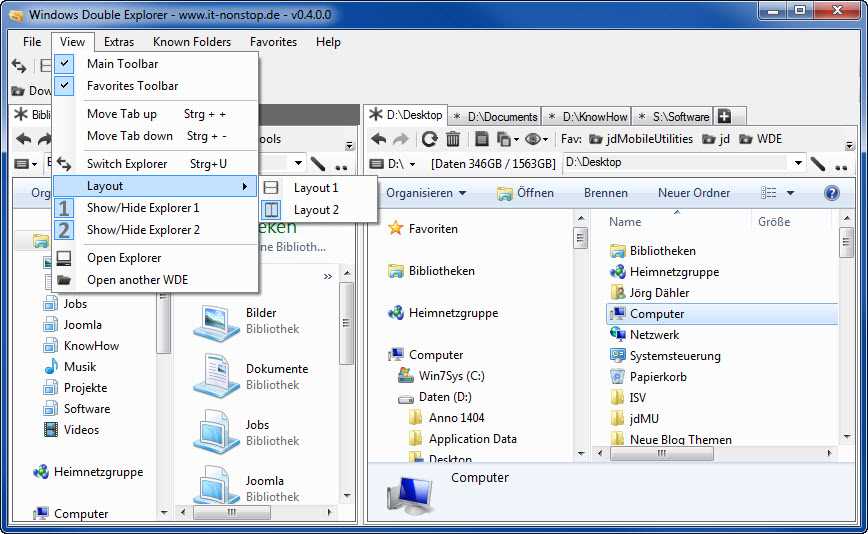6
Windows Double Explorer
Windows Double Explorerは、1つのアプリケーションで複数のWindows Explorerを管理します。また、ツールバーにドラッグアンドドロップしてお気に入りのフォルダーを追加し、すばやくアクセスできます。
- 無料アプリ
- Windows
- Windows Explorer
Windows Double Explorerは、1つのアプリケーションで複数のWindows Explorerを管理します。また、ツールバーにドラッグアンドドロップしてお気に入りのフォルダーを追加すると、すばやくアクセスできます。ディスク構造を管理するのが簡単です。(一種のノートンコマンダーまたはトータルコマンダー)
ウェブサイト:
http://wde.codeplex.com/カテゴリー
ライセンスのあるすべてのプラットフォームでのWindows Double Explorerの代替
778
Total Commander
Total Commanderは、Windows用のシェアウェアOrthodox File Manager(OFM)です。
- フリーミアムアプリ
- Windows
- Android
- Windows Mobile
- Android Tablet
401
Double Commander
ナビゲーション用の2つのサイドバイサイドパネルを備えたTotal Commanderにヒントを得たファイルマネージャー。
360
227
217
195
File Explorer
以前はWindows Explorerと呼ばれていたFile Explorerは、Windows 95以降のMicrosoft Windowsオペレーティングシステムのリリースに含まれているファイルマネージャーアプリケーションです。
- 無料アプリ
- Windows
172
Directory Opus
Directory Opusは、現在利用可能な他のどのファイルマネージャーよりもはるかに強力で機能的なExplorerの完全な代替を提供します。
- 有料アプリ
- Windows
159
Q-Dir
Q-Dirを使用すると、ファイルとフォルダーを簡単に管理できます。驚くほどのQuadro-View(4ペイン)テクニックを使用した高速で簡単なアクセス。
- 無料アプリ
- PortableApps.com
- Windows
123
QTTabBar
QTTabBarは、Windowsエクスプローラーの拡張機能であり、Microsoftのファイルブラウザーにタブブラウジングを提供します。
- 無料アプリ
- Windows
- Windows Explorer
105
One Commander
タブ、列、テーマ、長いファイル名のサポート、画像コンバーター、正規表現の名前変更、その他の多くのユニークな機能を備えたWindows用の無料のデュアルペインファイルマネージャー。
- フリーミアムアプリ
- Windows
82
63
XtraFinder
XtraFinderは、タブと追加機能をFinderに追加します。•タブ。•デュアルパネルとデュアルウィンドウ。•一番上にフォルダを配置します。
54
Commander One
Commander Oneは、Swiftで作成されたOS X用のデュアルペインファイルマネージャーです。これにより、可能な限り最適な方法でファイルを管理できます。
- フリーミアムアプリ
- Mac
50
Path Finder
Path FinderはスタンドアロンのFinderの代替品であり、Finderの使い慣れたインターフェイスを使用し、多数の強力な機能とインターフェイスの革新を追加して、誰でもより多くのことができるようにします...
- 有料アプリ
- Mac