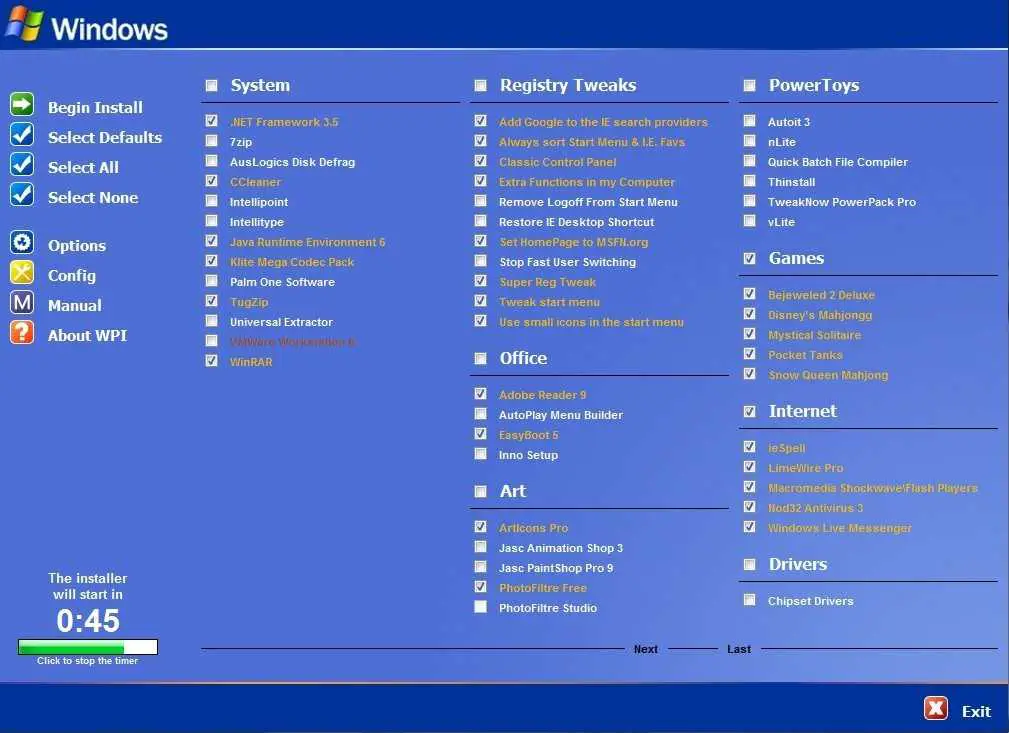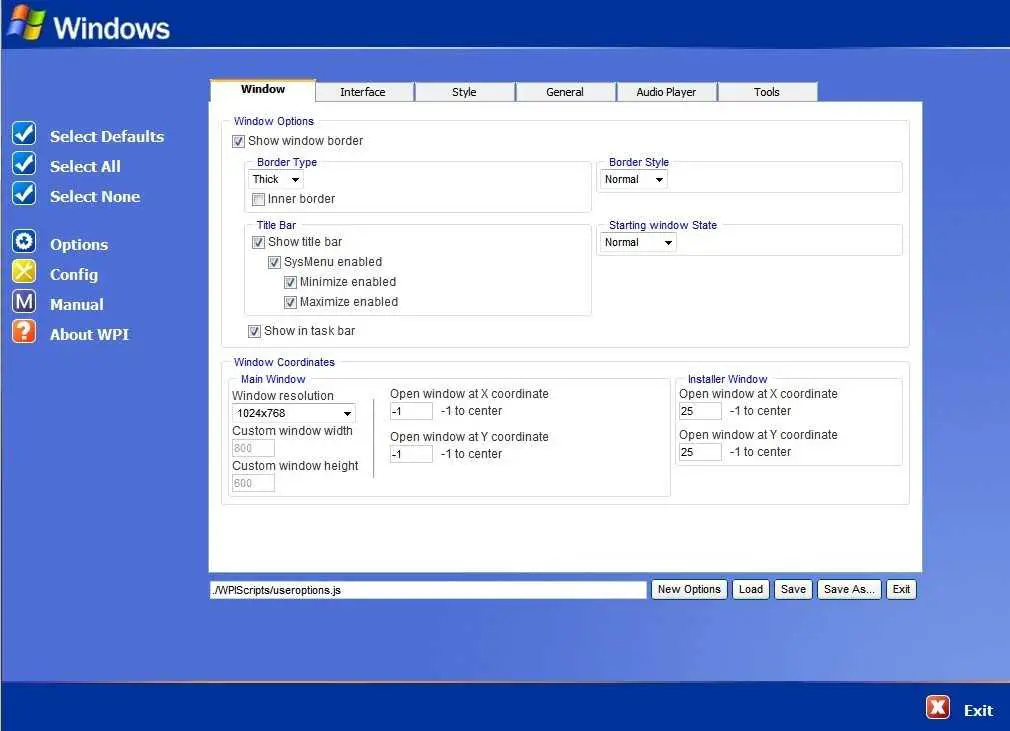10
Windows Post-Install Wizard
Windows Post-Install Wizard(略してWPI)は、ユーザーに選択肢を与えるために設計されたハイパーテキストアプリケーションです。
- 無料アプリ
- Windows
Windows Post-Install Wizard(略してWPI)は、ユーザーに選択肢を与えるために設計されたハイパーテキストアプリケーションです。Windows XPには、セットアッププロセスをすぐにカスタマイズできる多くの方法が用意されていますが、主な欠点は、エンドユーザーがインストールできるアプリケーションを選択できないことです。これまで、エンドユーザーと管理者は、ファイルを手動でダウンロードするか、一度しか使用できない非常に複雑なスクリプトを作成する必要がありました。WPIを使用すると、エンドユーザーが任意のアプリケーションをインストールできるように、1つのイメージを作成できます。その後、イメージをカスタム構成し、オプションで自動化できます。
特徴
カテゴリー
ライセンスのあるすべてのプラットフォームでのWindows Post-Install Wizardの代替
571
Ninite
Niniteは、ソフトウェアをインストールする最も簡単な方法です。必要なアプリを選択すると、Niniteインストーラーは選択したアプリをすべて自動的に一度にダウンロードしてインストールします。
- フリーミアムアプリ
82
Snapcraft Store
Ubuntu Software Centerでは、数千の無料のオープンソースアプリケーションにすぐにアクセスできます。そして今、あなたもいくつかの大手プロバイダーからアプリを購入することができます。
- 無料アプリ
- Web
- Linux
- Advanced Package Tool
- Ubuntu
59
36
19
18
14
Deepin Software Center
Deepin Software Center(別名DSC)は、Linux Deepinのアプリケーションについて最も話題の1つです。新しいアプリケーションのインストールは、ワンクリック操作です。
- 無料アプリ
- Linux
12
TGUP - The Great Unattended Project
「The Great Unattended Project-TGUPは、よく使用されるフリーウェアの最新バージョンを順番にサイレントにダウンロードおよびインストールするオンライン無人インストーラーです...
- 無料の個人用アプリ
- Windows
8
4
Smart Installer Pack
お気に入りのソフトウェアで新しいコンピューターをいっぱいにするために、アプリケーションを次々と探し出すのは苦痛です。無料のアプリケーションSmart Installer Packを使用すると簡単です。
- 有料アプリ
- Windows
3
Aranjepack
Aranjepackは、有用なアプリケーションをパッケージ化することにより、オペレーティングシステムの(再)インストール後にコンピューターのセットアップを容易にします。ほとんどの(すべてではない)アプリケーションは、インターネットに接続せずにインストールできます。
- 無料アプリ
- Windows
3
DDownloads
DDownloadsを使用すると、ウイルス対策プログラムからブラウザやビデオツール、コーデックおよびサービスパックに至るまで、あらゆる種類のアプリケーションに簡単にアクセスできます。
- 無料アプリ
- Windows
2
Silent Install Helper
サイレントインストールヘルパーは、インストールパッケージのタイプを判別し、ユーザーが介入することなく「サイレント」モードでプログラムをインストールできるようにします。
- 無料アプリ
- Windows
2
Silent Install Builder
サイレントインストールビルダーは、複数のコンピューターに一連のソフトウェアをすばやくインストールする必要がある場合に最適なツールです。
- 有料アプリ
- Windows