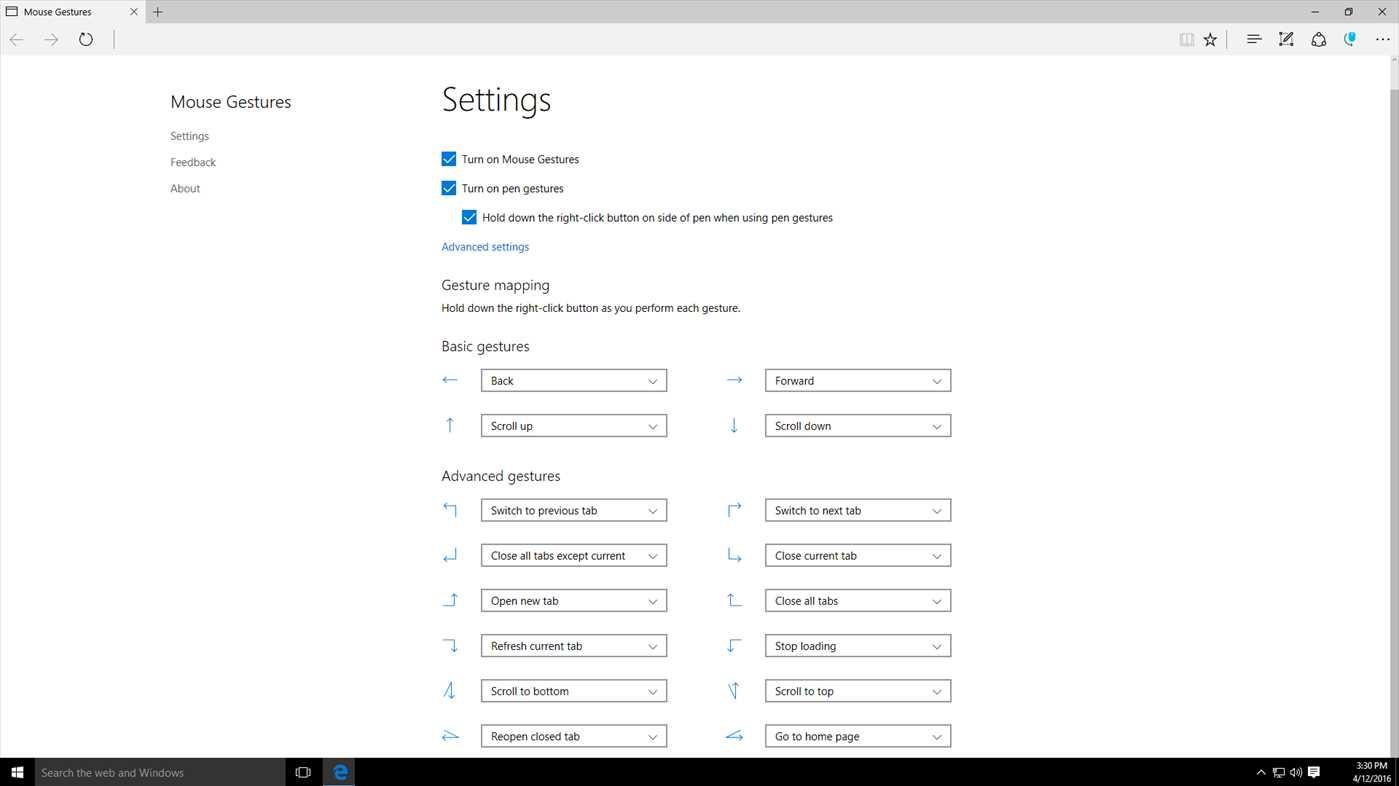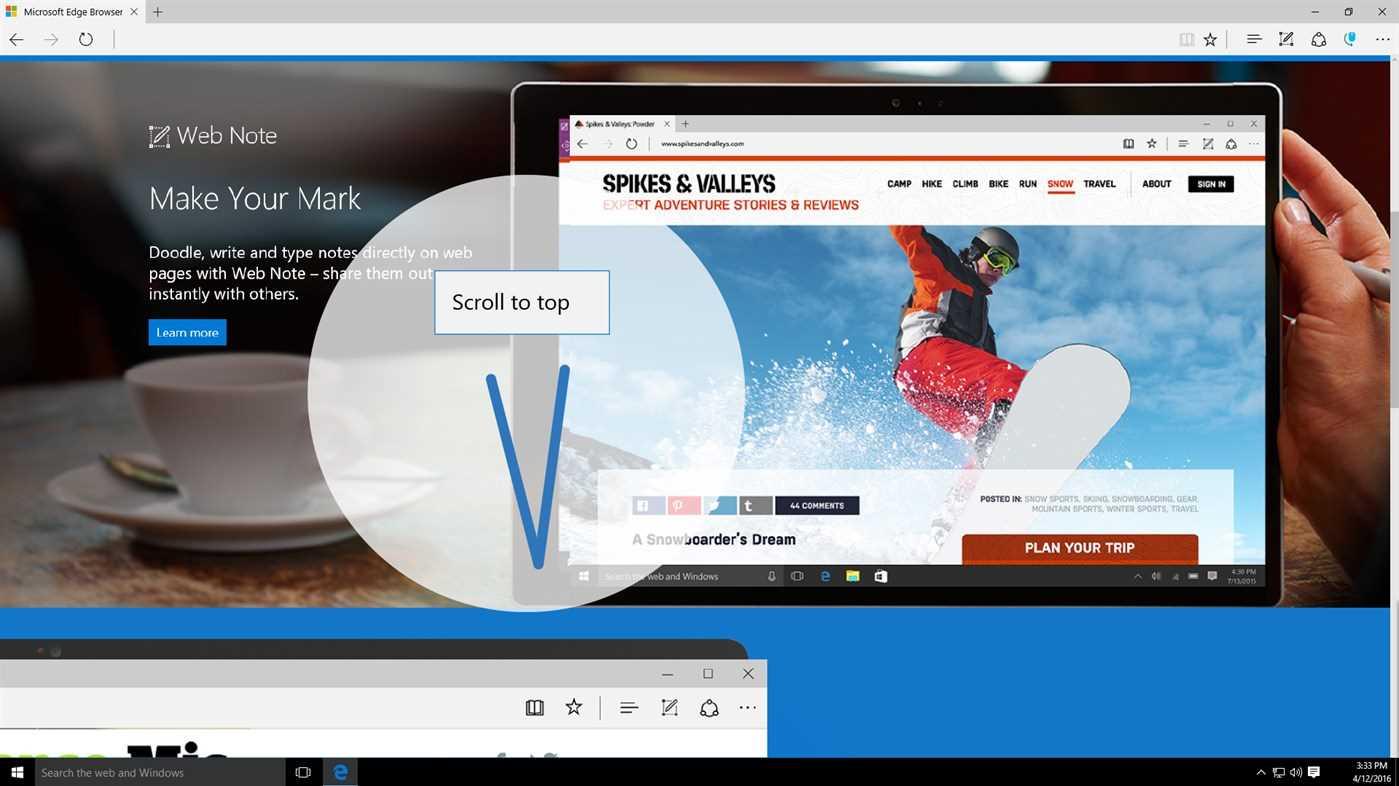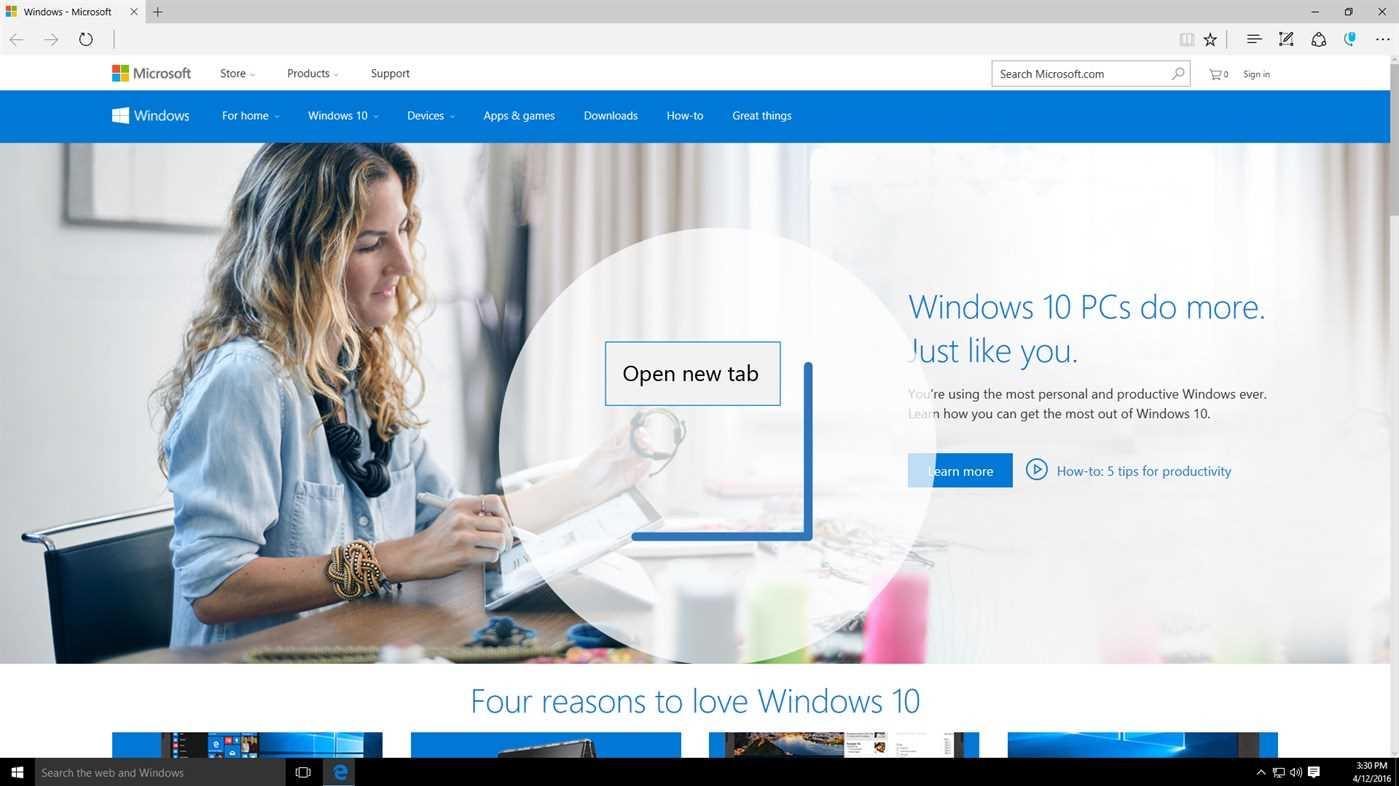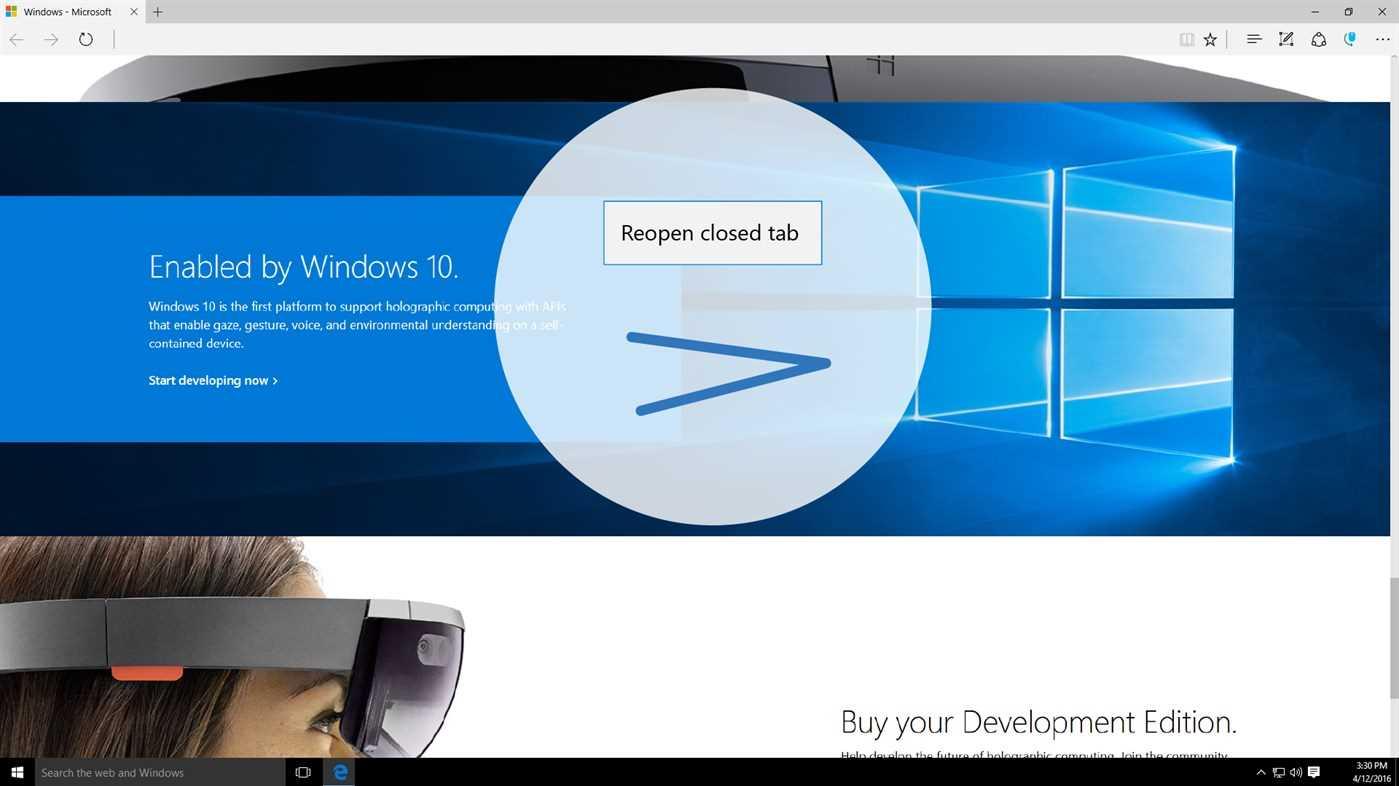0
Mouse Gestures for Edge
Microsoft Edgeの拡張機能で、右クリックしてマウスでジェスチャーを行うことにより、基本的なブラウジングタスクを実行できます。
- 無料アプリ
- Windows
- Microsoft Edge
顧客が右クリックしてマウスでジェスチャーすることにより、基本的なブラウジングタスクを実行できるようにするMicrosoft Edgeの拡張機能。たとえば、右クリックして押したままマウスを上下に移動して現在のタブを閉じるか、マウスを左右に移動して前のページに戻ります。
カテゴリー
ライセンスのあるすべてのプラットフォームでのMouse Gestures for Edgeの代替
86
18
16
13
4
3
2
1
1
0
Mouse Gesture Events
マウスの動きを使用したジェスチャーでブラウザーをより速く簡単に制御します。最高のパフォーマンスを得るために最も頻繁に使用される機能が含まれています。斜めジェスチャーのサポート。