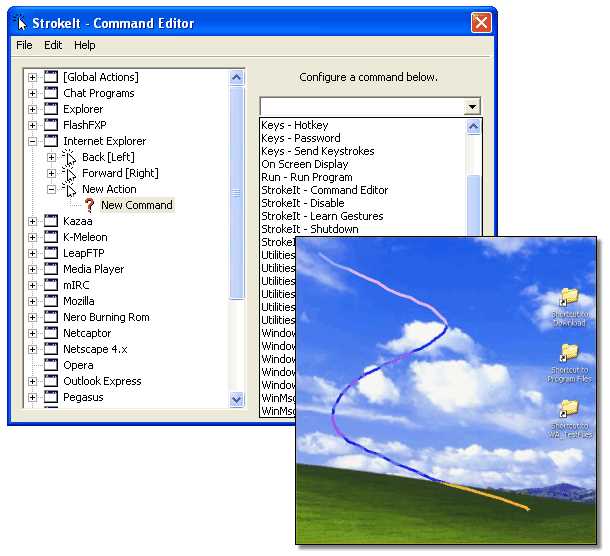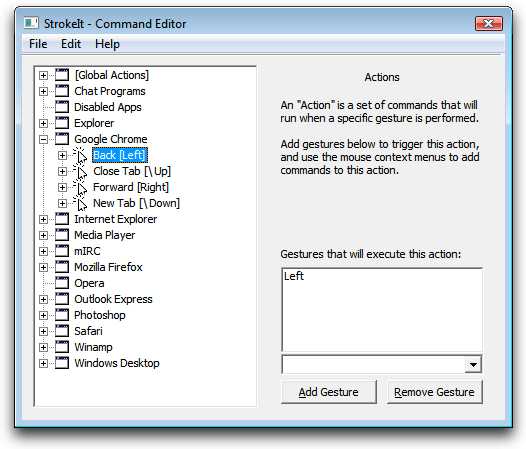42
StrokeItは、高度なマウスジェスチャ認識エンジンおよびコマンドプロセッサです。マウスジェスチャとは何ですか?マウスジェスチャは、マウスを使用して画面に「描く」単純なシンボルです。StrokeItが認識できるマウスジェスチャを実行すると、そのジェスチャに関連付けられた「アクション」が実行されます。要するに、マウスで図形を描くことでコンピューターを制御できる気の利いた小さなプログラムです。
ウェブサイト:
http://www.tcbmi.com/strokeit/特徴
カテゴリー
ライセンスのあるすべてのプラットフォームでのStrokeitの代替
86
80
18
16
13
4
3
3
3
1
1
0
FlyGesture
マウスジェスチャーで簡単に:すぐにフィードバックできるため、自分が正しい方向に進んでいることがわかります。独自のアクションを行うための簡単な構成。構築するアクション:
- 無料アプリ
- Mac
0
Mouse Gestures for Edge
Microsoft Edgeの拡張機能で、右クリックしてマウスでジェスチャーを行うことにより、基本的なブラウジングタスクを実行できます。
- 無料アプリ
- Windows
- Microsoft Edge
0
Mouse Gesture Events
マウスの動きを使用したジェスチャーでブラウザーをより速く簡単に制御します。最高のパフォーマンスを得るために最も頻繁に使用される機能が含まれています。斜めジェスチャーのサポート。