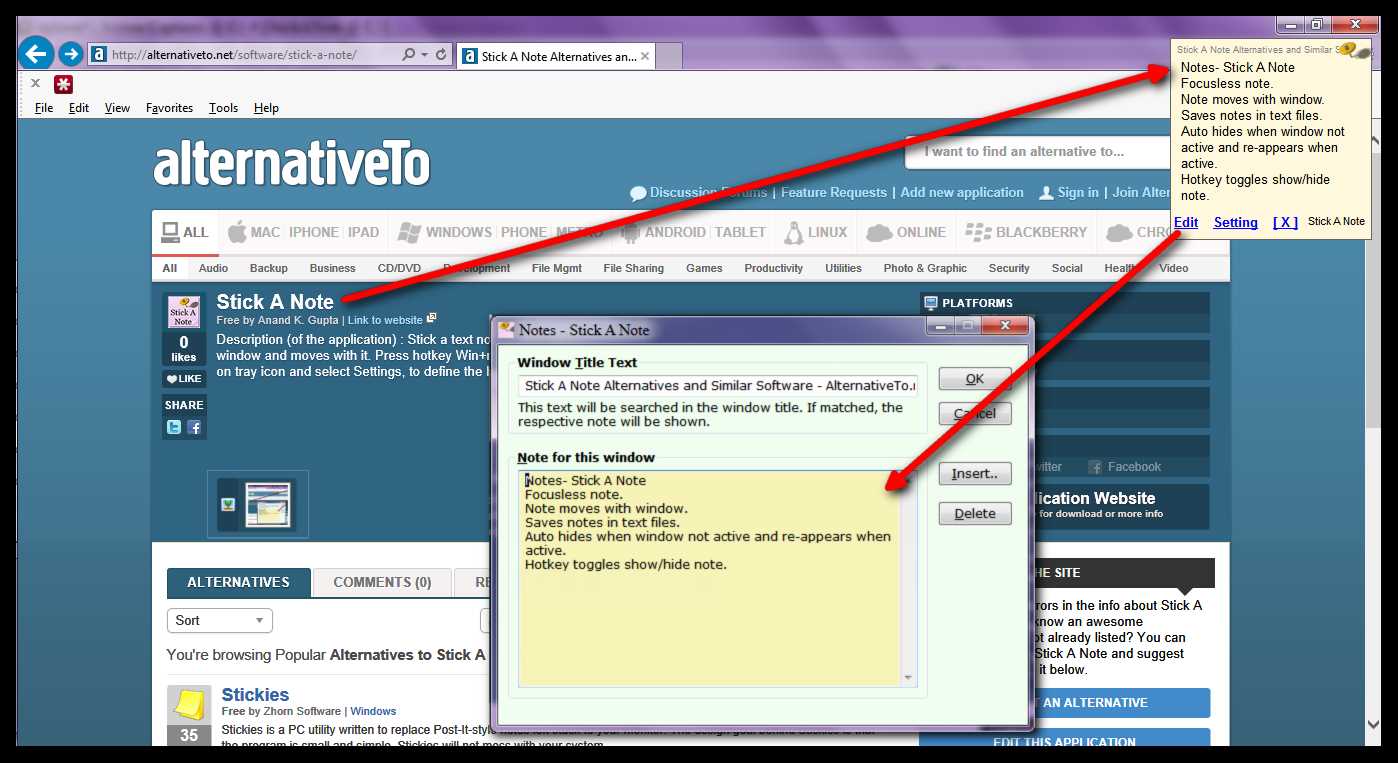9
テキストメモをプログラムまたはドキュメントのウィンドウに貼り付けます。メモはそのウィンドウにのみ表示され、移動します。プログラムまたはドキュメントウィンドウでホットキーWin + nを押してメモを貼り付け、その後で切り替えます。トレイアイコンを右クリックして[設定]を選択し、ホットキーとその他の値を定義します。
特徴
カテゴリー
ライセンスのあるすべてのプラットフォームでのStick A Noteの代替
401
75
Stickies
Stickiesは、モニターに貼り付けられたままのPost-Itスタイルのメモを置き換えるために作成されたPCユーティリティです。Stickiesの背後にある設計目標は、プログラムが小さくシンプルであることです。
- 無料アプリ
- PortableApps.com
- Windows
17
12
11
Simple Sticky Notes
Simple Sticky Notesは、シンプルで使いやすく、完全に無料で、高速で効率的なメモ作成ソフトウェアです。機能:カラフルで透明、印刷可能なメモ
- 無料アプリ
- Windows
7
Microsoft Sticky Notes
Windows用の新しい付箋が到着しました!新しく改善されたデザイン、追加されたインテリジェンス、ペンサポートのおかげで、すべてのメモにコンテキストをすばやくキャプチャして追加できるようになりました。
- 無料アプリ
- Windows
7
Windows Sticky Notes
Windows 7では、付箋がさらに便利になりました。テキストの書式設定、サイズ変更、開いているメモのめくりができるようになりました。[スタート]メニュー> [プログラム]> [アクセサリ]にあります
- 有料アプリ
- Windows
2
TotesNotes
私は忙しい仕事の日中に何かをメモするために常に新しいメモ帳を起動しなければならないことにうんざりしていました。他のすべてのノートアプリケーションは非常にかさばっており、私が働いている速いペースでは実際には機能しませんでした。だから... TotesNotesを作りました!
- 無料アプリ
- Windows
2
Cloud Sticky Notes
Cloud Sticky Notesは、世界中の何千人もの人々が楽しんでいる無料のクラウドベースのデスクトップ付箋アプリケーションです。Windows、Mac、Linuxで動作します。
2
Vov Sticky Notes
この直感的なソフトウェアを使用して、デスクトップにデジタルステッカーを追加し、今後のイベント、タスク、または会議のリマインダーを作成します。
- フリーミアムアプリ
- Windows
1
1
Rockford Sticky Notes
Rockford Sticky Notesバージョン3は、作成された中で最もシンプルなノートアプリケーションです。以前のバージョン1とは異なります。
- 無料アプリ
- Windows